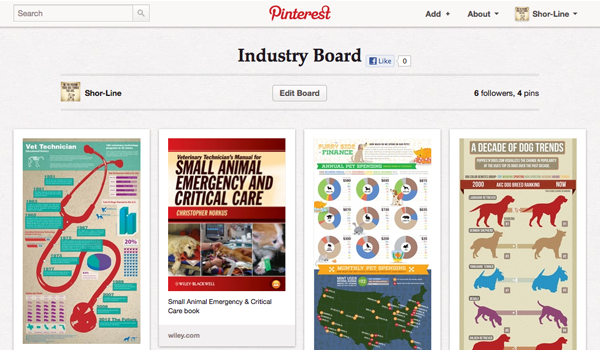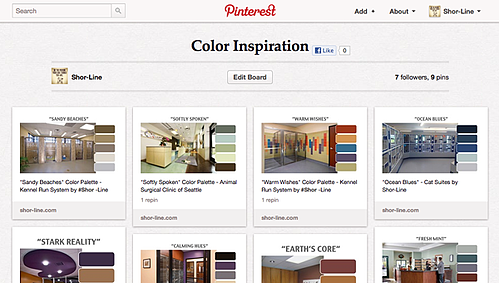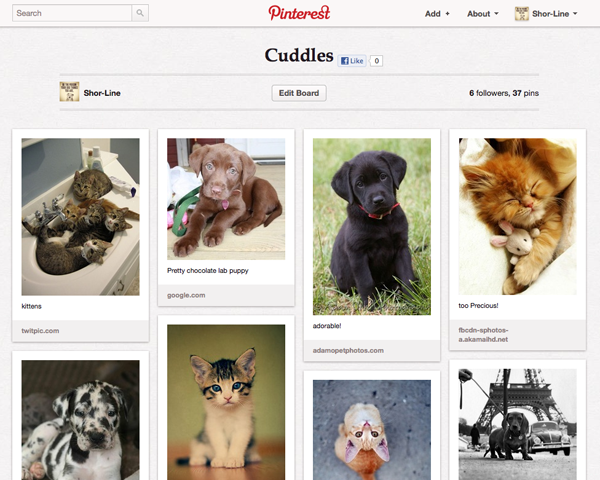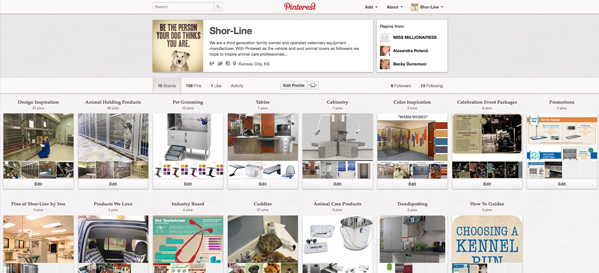
Pinterest has caught the attention of people everywhere, and though you may not know about it yet, here’s some insight into how it’s being incorporated into the veterinary industry.
Pinterest is a new wave social media outlet that allows users to “pin” photos or videos onto “boards” where the pins are organized and stored for future reference. The reason that Pinterest has become so popular is simple. It combines visual stimulus with an easy to navigate site and intuitive tools that make the user experience almost second nature.
Recently the popularity of Pinterest has started to grow within the veterinary industry as well. Do a quick search on Pinterest of some general industry terms and you will come up with a multitude of results. Veterinarians, humane societies and other animal care businesses are taking their marketing strategies to a visual level. Each day, members of the veterinary industry and pet owners all over the world are connecting and sharing on Pinterest and it’s creating a great resource and relationship for both sides.
Want to start using Pinterest for yourself? There are many ways that you can get started, here are just a few that have become popular recently:
1. Promote Your Facility
Pin photos or videos of your facility, inside and out. Pet owners take comfort in the transparency that these photos can offer. Also it’s a great way to promote your facility if it’s a new building or has been recently renovated.
{Pinterest Tip: Want to post photos directly from your computer and have them link directly to your website? First upload the photo and add the description as usual, then when you view the pin, click the edit button and fill in your website in the link box.}
2. Promote Your Products or Services
Show photos of your products or services for your consumers to pin. Have a great grooming room? Show it off. Want to show the products that you sell in hopes of gaining a steady stream of non-service clients? Pin your products to a products board.
{Pinterest Tip: If you are offering a product or service and want this to show up in the gifts section or just want that little strip across the top left with the price, all you have to do is put the price in the description box with the $ symbol. Pinterest automatically does it all for you! }
3. Find Homes for Animals
Pin photos of animals that need homes. Create a new board and call it something like “Adopt a Pet”. Animal photos have a tendency to be repined multiple times, so don’t forget to list the adoption information in the description box of the pin and have the photo link to your site.
>>>Want to learn more ways to use Pinterest? Be sure to return to our blog to read the next installment of Pinterest uses.
______________________________________________________
Shor-Line has a Pinterest Page! Visit our boards to learn more about industry news, products we love, design trends, color inspiration and much more! http://pinterest.com/shorline